To create a topic library or an assessment in Smartgrade, you need an active publisher profile. This is what users will see as the profile linked to a topic library or assessment in the marketplace.
To activate your publisher profile, select Configuration using the three bar menu in the top right of the screen and then choose the Profile tab. You need to click the check box next to the word "Inactive" to activate a profile.
Profiles can be created at the individual, school or MAT level, depending on your user permissions. You can edit your publisher name and also add a photo and description to your profile.
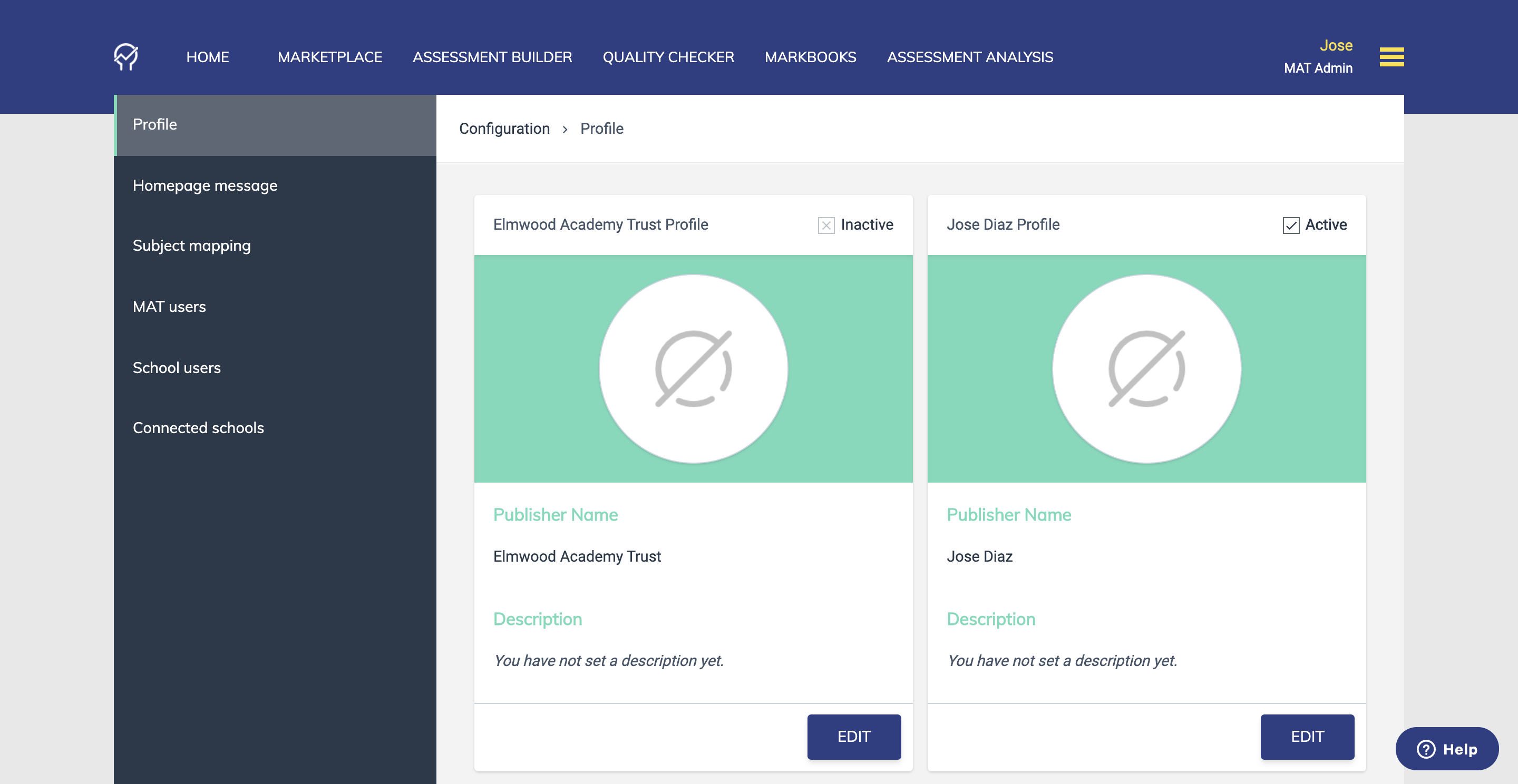
Profile management area