This support article will walk you through the steps you need to take to make sure Smartgrade works seamlessly for the new academic year.
Before the academic year ends
- Let us know if you plan to do your roll-over of classes in your MIS BEFORE 10th July. At Smartgrade, we "freeze" student lists and class memberships for the current academic year on 10th July to avoid issues arising from rolling over classes. If you plan to do the roll-over before 10th July, please let us know so we can freeze your data at an earlier date.
Once the new academic year begins
- Invite new users to the platform. You should find that any new staff joining your school will have automatically shown up on the Smartgrade School Users tab in the Config area. You can therefore use the INVITE NEW button at the top left of the dashboard to send an invitation to access the platform to all new users. See this article for more information on managing school users. (NOTE: this step is not required for MATs using Single Sign on.)
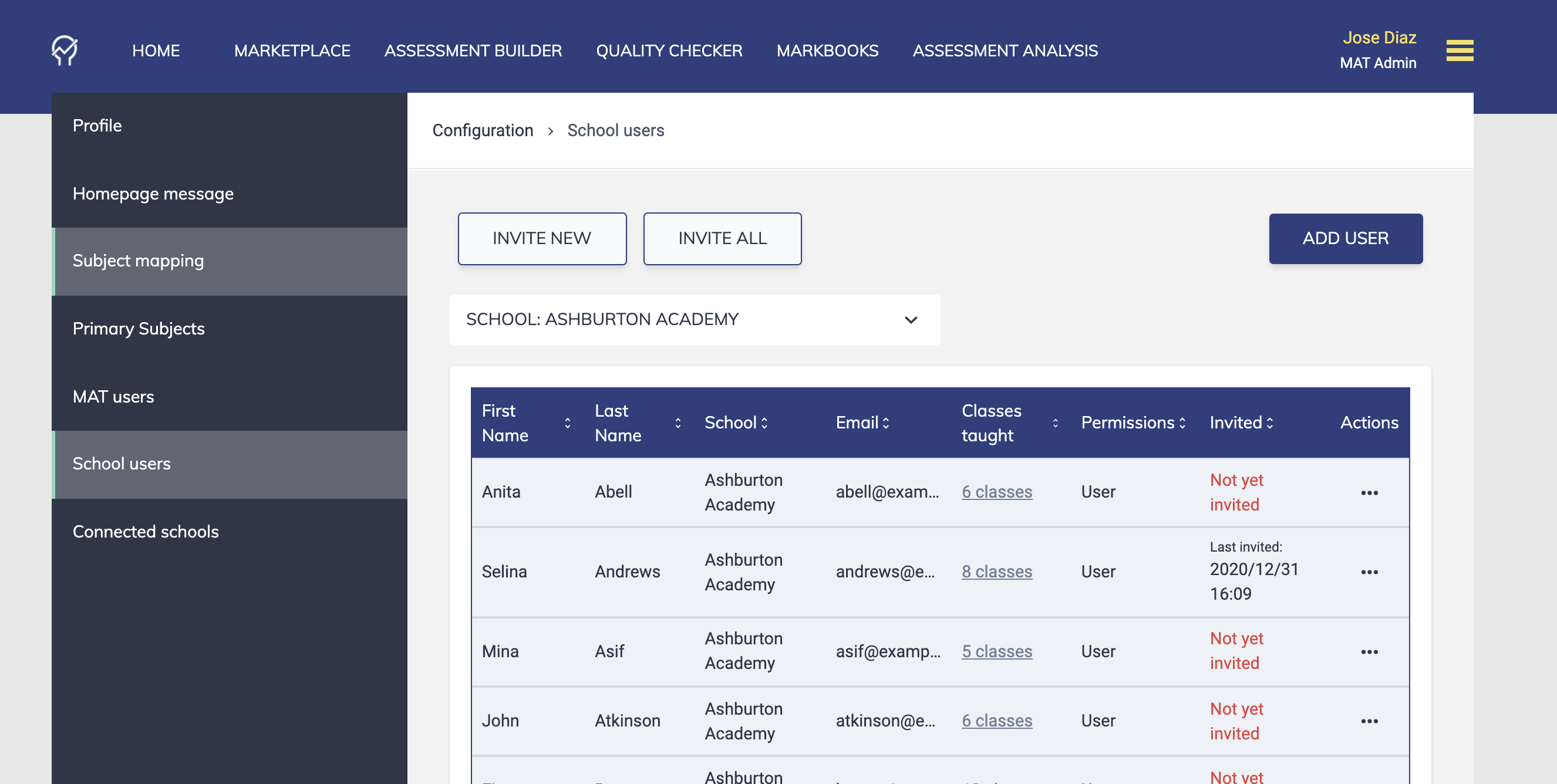
And that's it! All other new academic processes are taken care of automatically by the Smartgrade team.
If you have any questions or concerns about setup for the new academic, drop us an email at help@smartgrade.co.uk and we'll be happy to help.